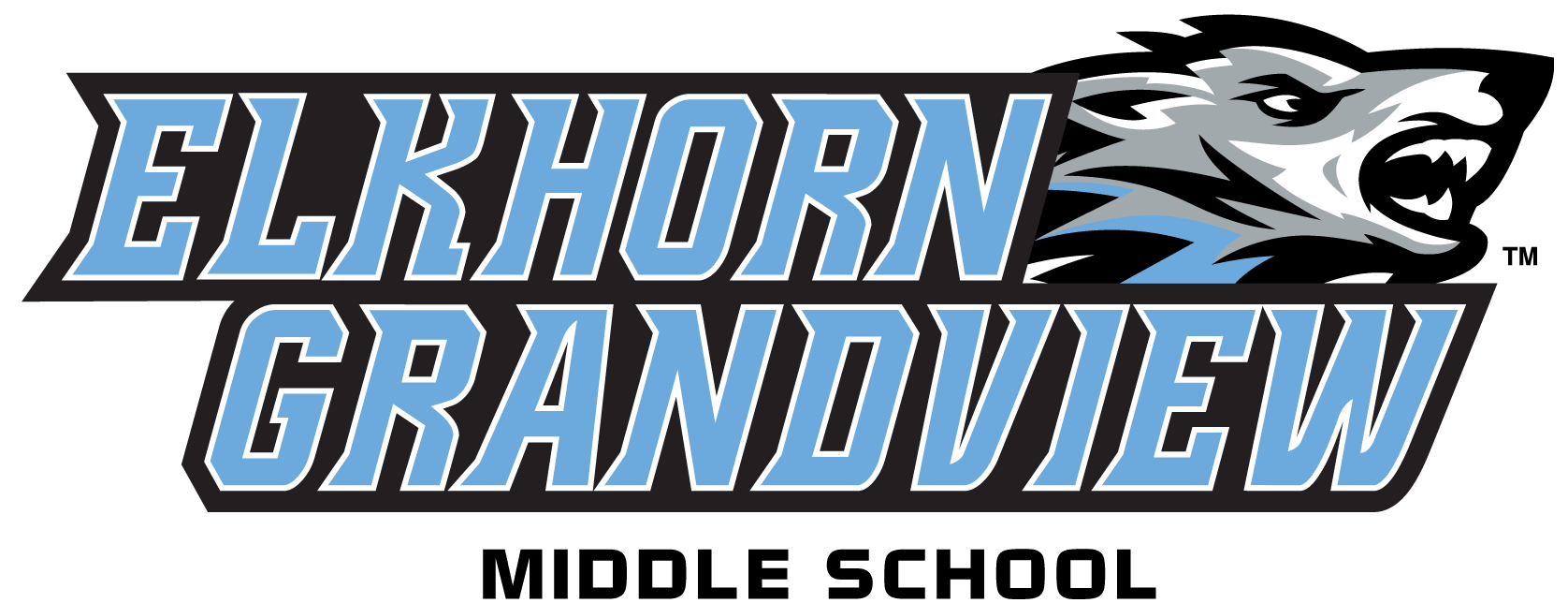Jan 1, 2017 | News
GOOGLE SITES
Google has made a recent change to Google Drive. In the past, the district did not allow the option for students to create websites via Google due to privacy concerns and the fact that these websites could have been accessed by anyone on the Internet. With the recent change, we now have the ability to allow students to create websites as a part of class projects, with the assurance that these sites will only be shared within the district. Students will now be able to create websites just like any other Google Drive resource (Docs, Sheets, Slides). We see this change to Google Sites as a great, new educational resource for EPS students and staff. Google Sites will be available to students after 2/1/2017.
Dec 14, 2016 | News
After 8 years as Superintendent of Elkhorn Public Schools and 42 years with the District, Superintendent Steve Baker will be retiring at the end of June, 2017. Transitioning into the position will be current Assistant Superintendent, Dr. Bary Habrock. Dr. Habrock, who will begin his 18th year with the District with the 2017-2018 school year, is looking forward to working closely with all those who make the District so special. “Thank you for the trust and opportunity to serve the students, families, educators, and staff that collectively make up the Elkhorn Public Schools District. I am honored to serve,” said Dr. Habrock.
While Mr. Baker is looking forward to retirement, he will miss his work with those in the District, especially the students. “Working with the students, staff and community has been a blessing. I’ve especially enjoyed the opportunity to observe our students’ accomplishments in and out of the classroom,” said Mr. Baker. “I’ll greatly miss being part of the day-to-day goings on, but I leave knowing that the pathway has been paved and that continued success lies ahead for Elkhorn Public Schools,” he said.
Aug 23, 2016 | News
This fall, Superintendent Steve Baker will visit parent organizations and community groups to address the District’s rapid growth and discuss plans for the future. Community members are welcome to attend any of the scheduled presentations.
August 22 at 7:00 PM Spring Ridge Elementary
August 29 at 7:00 PM Fire Ridge Elementary
September 6 at 6:00 PM Skyline Elementary
September 6 at 7:00 PM Westridge Elementary
October 3 at 6:00 PM Manchester Elementary
October 3 at 7:00 PM Arbor View Elementary
October 4 at 6:30 PM EGMS
October 6 at 6:30 PM EMS
October 11 at 1:30 PM ERMS
October 12 at 10:00 AM EVVMS
October 24 at 6:30 PM Sagewood Elementary
November 7 at 6:00 PM West Bay Elementary
November 7 at 7:00 PM Hillrise Elementary

Aug 12, 2016 | News
On September 18, the District held a dedication ceremony for Arbor View Elementary as well as open houses at Elkhorn Middle School, Elkhorn High School and Elkhorn South High School to showcase the significant remodel and addition projects completed in 2016.

Arbor View Kindergarten Classroom

Arbor View Media Center

Arbor View Classroom

Arbor View Music Room

Arbor View Gym Mural

Dec 9, 2015 | Featured, News
Elkhorn was one of only five districts in the state to receive the highest rating possible from the AQuESTT system—Excellent. AQuESTT stands for Accountability for a Quality Education System Today and Tomorrow, an accountability system for public schools in Nebraska. Similar to a hotel’s ‘star’ rating, Districts across the State are rated as Excellent, Great, Good or Needs Improvement based on multiple indicators including: growth; improvement; participation; and achievement on the State’s reading, math, science and writing assessments. Graduation rates are also factored in AQuESTT ratings.
Nov 1, 2015 | News
Google Apps for Education—Google Classroom This year EPS is rolling out Google Apps for Education. Google Apps provide an online storage space for files that can be accessed from school or home. Google Apps for Education is not the same as a Gmail account. While Google Apps provides email at some grade levels, all students will have access to a suite of other Google products such as Google Drive, Classroom, and Calendar.
A Closer look at Google Drive – Google Drive provides online file storage so teachers can share documents and homework assignments with students. It extends the classroom learning environment by providing free word processing, spreadsheet and presentation tools that can be accessed at school and home. Drive allows for collaboration among students in the classroom, within a building and within the entire District. It also allows teachers to provide discreet and effective feedback to students.