Be Ready to Get Your Scores in July.
You’ll need your Collegeboard account username and password. This is the same information you used to sign into MyAP (myap.collegeboard.org). Scores are ONLY available online, so make sure you’re able to sign in to your account. You may need your AP ID when accessing your scores. This is found in myap.collegeboard.org, Click on My AP Profile, Click on Registration Tab.
Check apscore.org after exams to find out when you can access your scores in July. Scores are available either through apscore.org OR through MyAP (myap.collegeboard.org)
Reporting Your Scores
IMPORTANT FOR SENIORS
Students indicate in MyAP (myap.collegeboard.org) the ONE college they’d like to receive their score report for free. This is ONLY done through MyAP; it is NOT indicated on your exam.
SENIORS–Log into myap.collegeboard.org, Click on My AP Profile, then Click the Score Send tab. This must be done by June 20 (requests after June 20 will incur a fee).
Seniors should also change the email in their Collegeboard account to a personal email AFTER your exams (not your epsne.org account) so you receive emails from Collegeboard after your epsne.org account is deleted in mid-June.
To do this:
1. Log into your myap.collegeboard.org account. If you cannot log in (forgot user name or password, etc) you will need to call Collegeboard at 888.225.5427.
2. Click on your Name in the upper right corner of the screen
3. Click on account settings
4. Find your email address and change it to your personal email
5. Scroll down to bottom to update.